
Mojang delivered the newest Beta and Preview for Minecraft Bedrock Edition this week; snapshots, Betas, and Previews are released every week as players prepare for the 1.19 update’s actual release. It’s one of the most eagerly anticipated improvements in recent memory, and based on the Betas, the update will fundamentally transform the game.
This week’s Beta introduces a number of significant changes to the game. It doesn’t add anything new, implying that the 1.19 update will be released soon.
Here’s how to get the Beta for Bedrock Edition if you’re interested.
How to download the Minecraft Bedrock 1.19.0.30 Beta version
On the Windows Store, look for the Xbox Insider Hub.
If you already have the app installed, skip to step one and launch it.
Join the Minecraft Beta by clicking the Join button.
Check the terms and conditions to make sure everything is in order, then confirm your participation in the Beta.
Open the Minecraft app and select the most recent Beta version to play.
The Xbox Insider app, which can be found on the Microsoft store, allows users to do the same. Android users, meanwhile, can go to the Minecraft page in the Google Play Store. They can then choose whether to opt in or out.
Mojang had this to say about the latest Beta:
“The Minecraft Beta on Windows will be retiring soon! To continue testing out new pre-release features, you will need to install the Minecraft Preview version.”
As a result, a large number of players will be compelled to switch to the Preview version. Here’s how you can do it.
The Preview app is presently available for Windows devices through the Xbox Store and the Xbox app. The app is available for Windows, Xbox, and iOS users, but Mojang intends to expand it to other platforms in the future.

Users of iOS can go to websites like TestFlight, which have a list of supported systems, directions on how to sign up, and other useful information.
Fixes for the Warden, Ancient Cities, Allay, Mangrove Swamp biomes, and more are included in the newest Beta. On the Mojang website, you can find the whole patch notes.
More mods for Minecraft Bedrock you can check in Mcpeaddons.com or something about Minecraft you can check in community site:
Download more mods for Mcpe in our app Addons Maker for Minecraft.


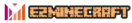









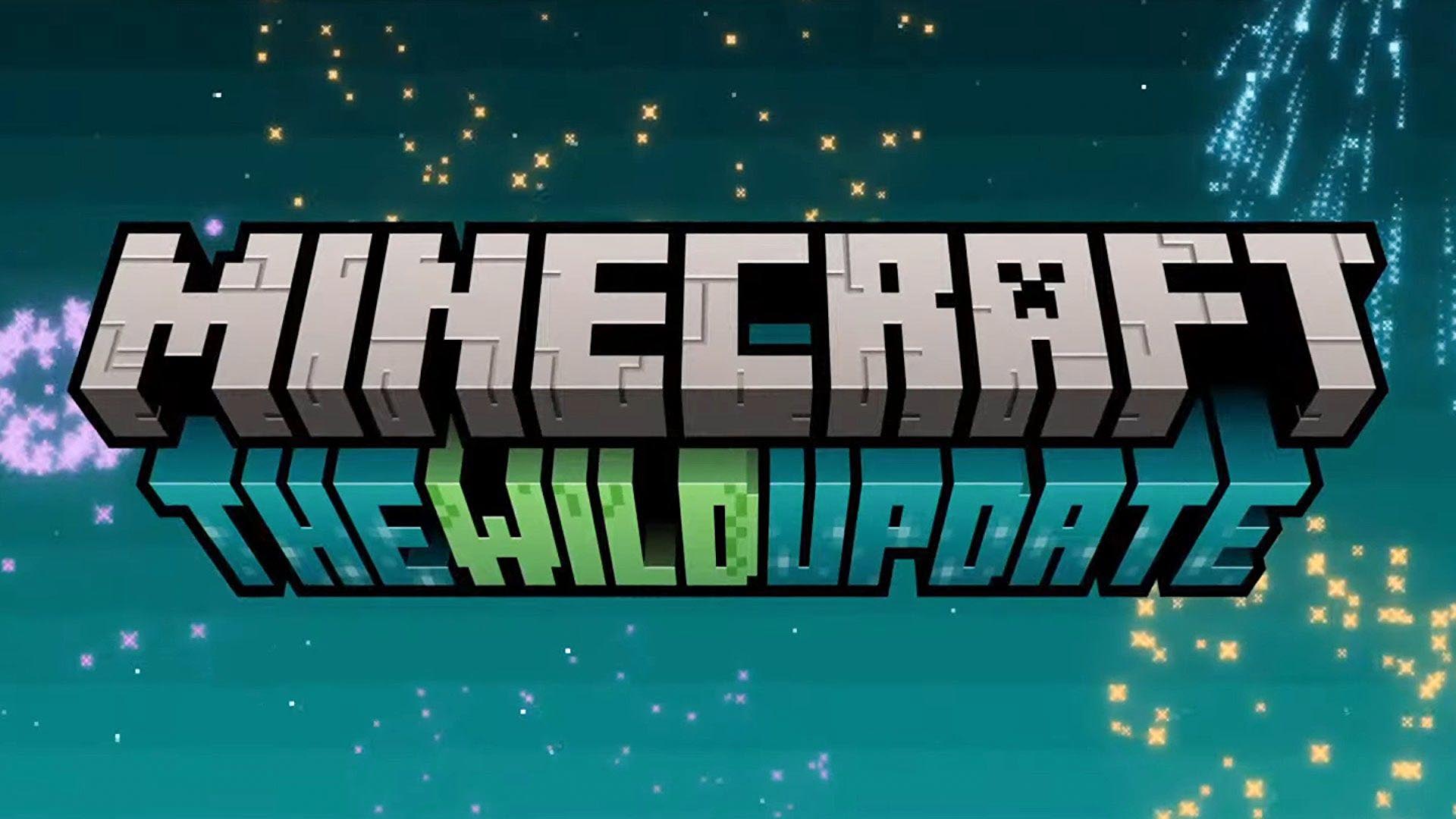



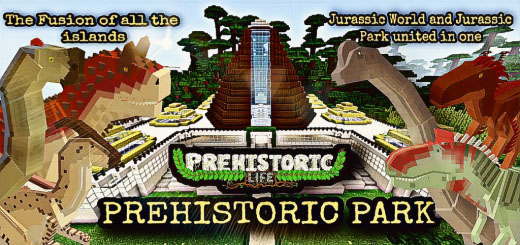
[…] installation process will now appear. Players can choose the “Iris+Sodium” option and the Minecraft 1.19 version from this menu. They will need to find the game folder later, which is located in “C:Users(PC […]
[…] process will now appear. Players can choose the “Iris+Sodium” option and the Minecraft 1.19 version from this menu. They will need to find the game folder later, which is located in “C:Users(PC […]